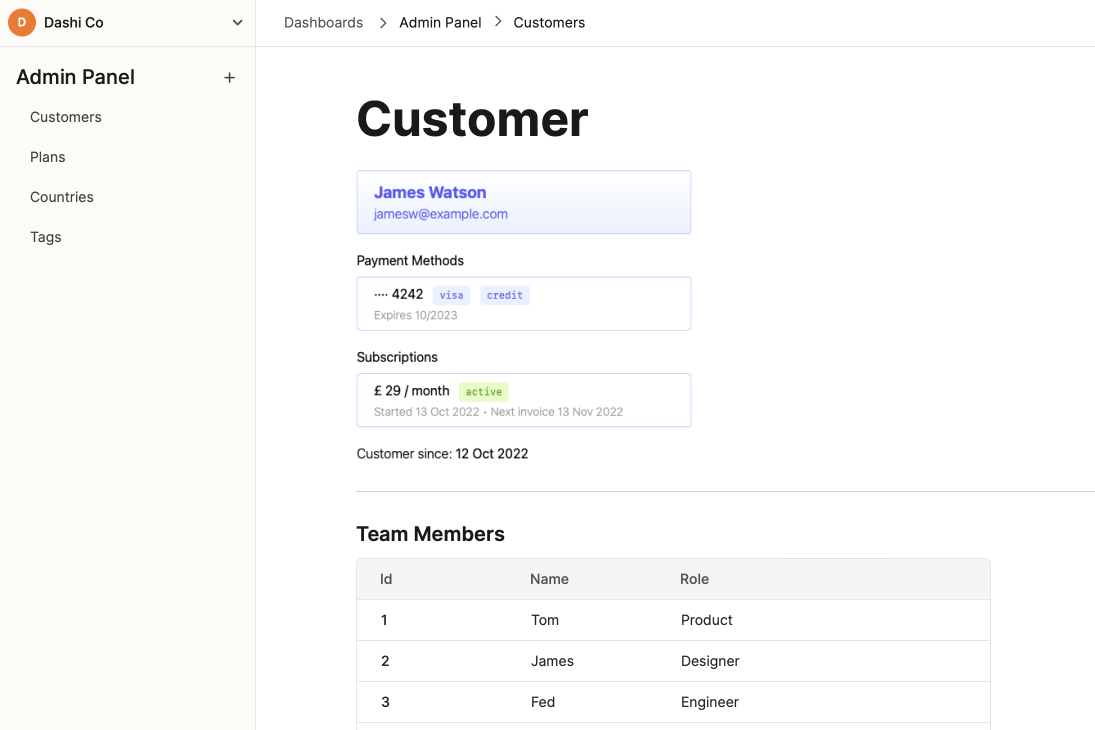Product/October 17, 2022
Introducing Embed Block: Add Loom, Airtable, Google Calendar, and More

Alfred Lua
Co-founder
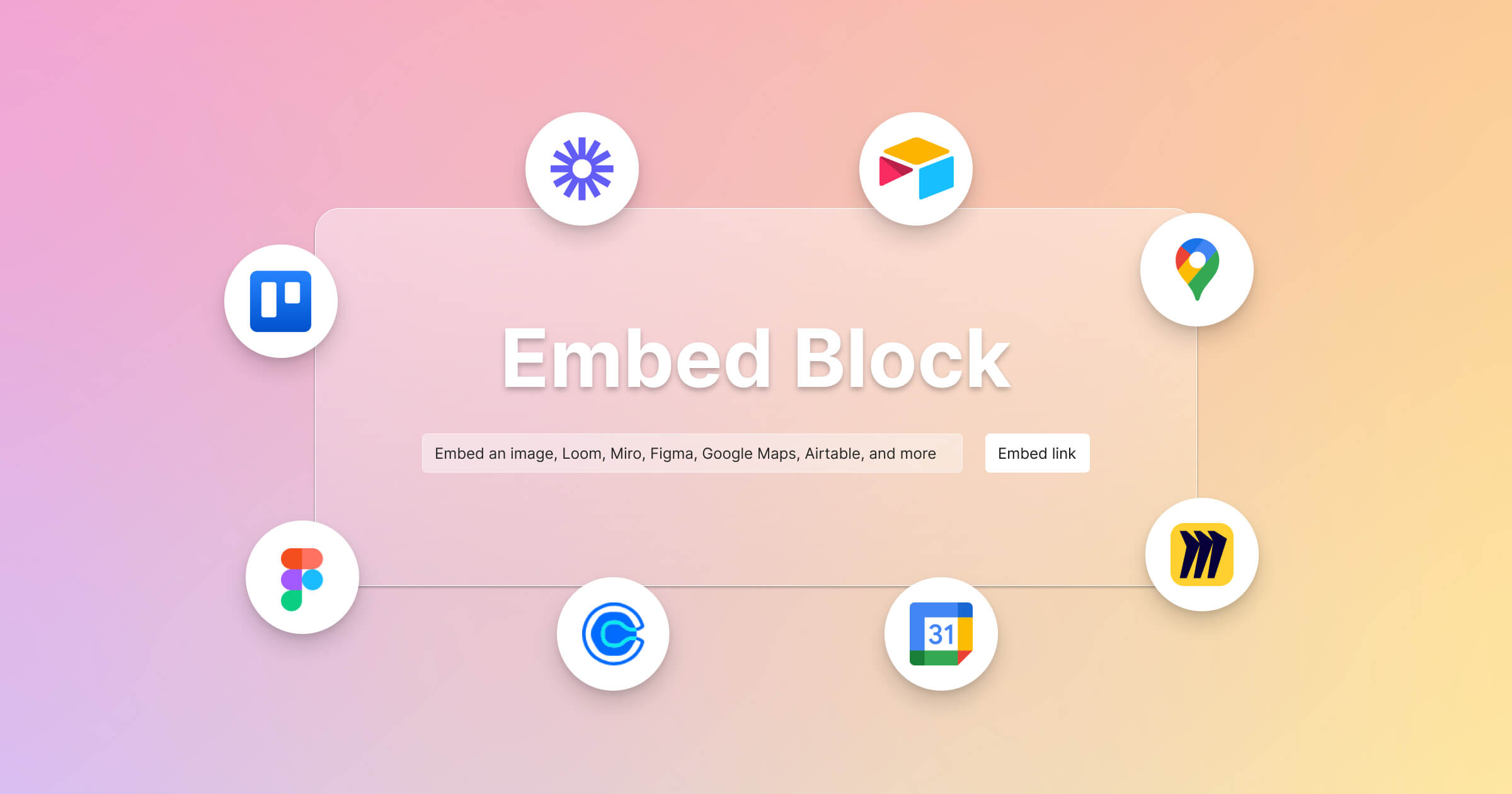
Whether you are using Dashibase to manage users, inventory, or content, you are likely also using a bunch of other tools to help you run your business and organize your team.
You can now bring these tools into Dashibase with the new Embed Block!
Embedding documents, media, and apps takes just two steps:
- Type '/embed' to add the Embed block
- Enter the URL you want to embed
We automatically convert some apps' URL to the embeddable format so that you do not have to search for the embeddable link yourself: Loom, Miro, YouTube, Vimeo, Figma, Pitch, CodePen, and more.
Finally, you can adjust the height and width to your preference.
6 ideas for using the Embed block
Besides embedding images and webpages, here are a bunch of tools and content you can embed in your Dashibase dashboards to improve your productivity:
1. Video instructions (Loom, YouTube, Vimeo)
Instead of manually onboarding all your teammates one by one, you could embed a Loom video to teach them how to find and update data in your Dashibase dashboard.
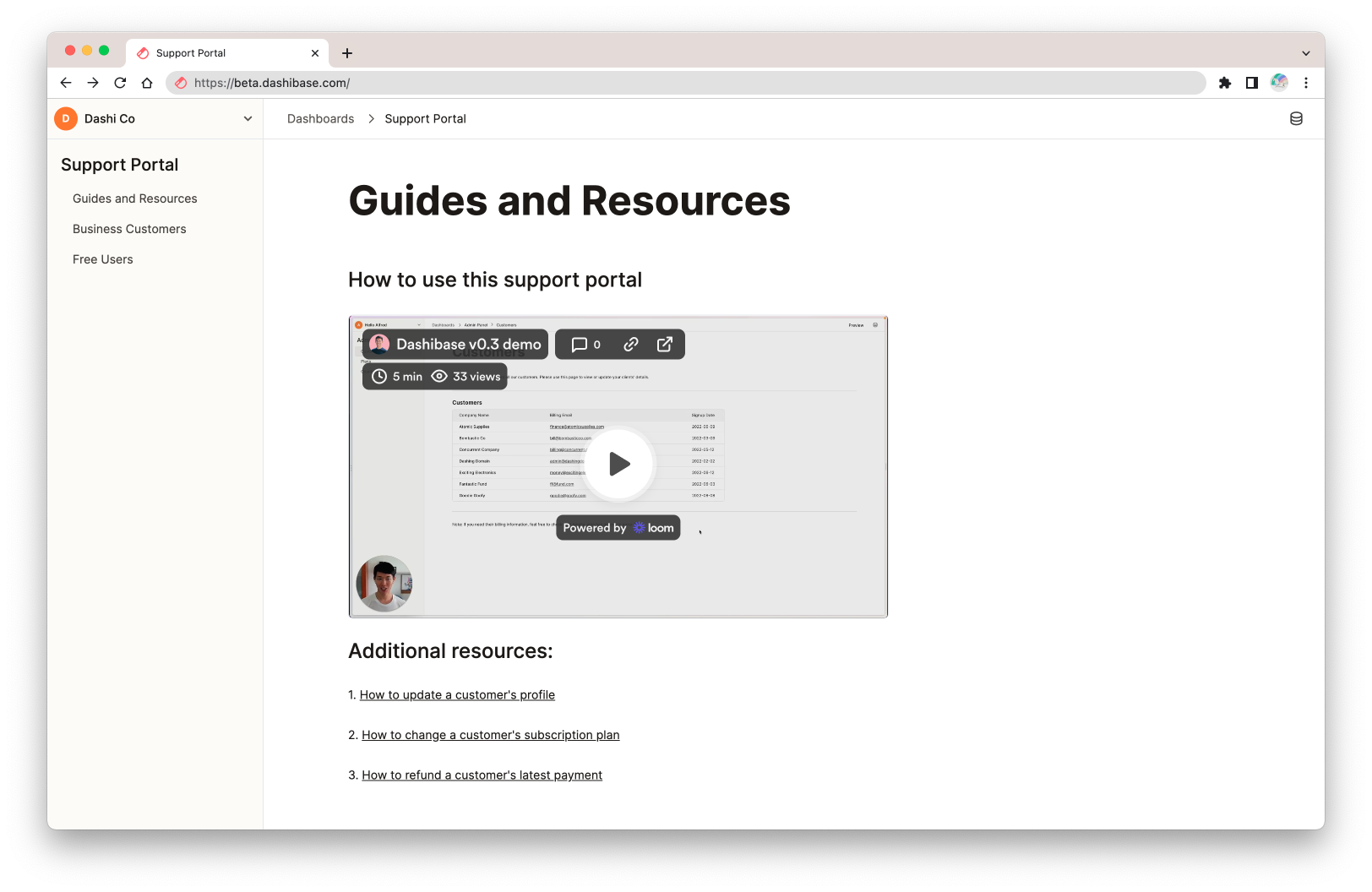
2. Schedules and calendars (Google Calendar, Calendly)
If you and your team need to update data or reach out to customers on a regular cadence, embed a Google Calendar so that you all can see the schedule from within Dashibase.
You could also embed a Calendly if you want your team to easily schedule a call with you or one another. Perhaps for one-off training calls or discussions on internal processes.
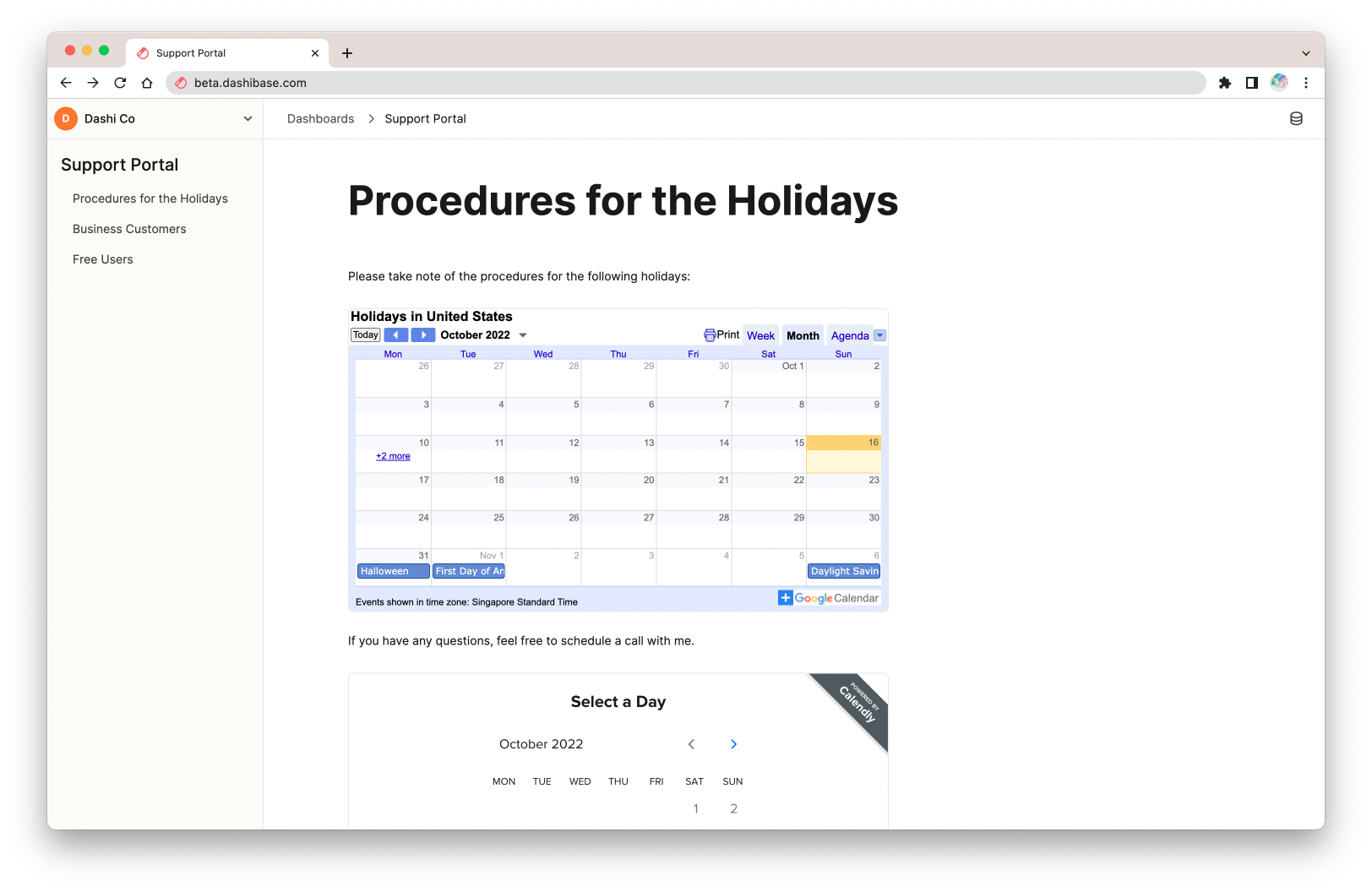
3. Diagrams (Miro, Figma)
If you are a visual person and want to share diagrams or designs inside your admin panel, you can embed Miro or Figma files in Dashibase.
Teammates who have access to the Miro or Figma file and are logged in to the respective apps can view and edit the file directly inside Dashibase.
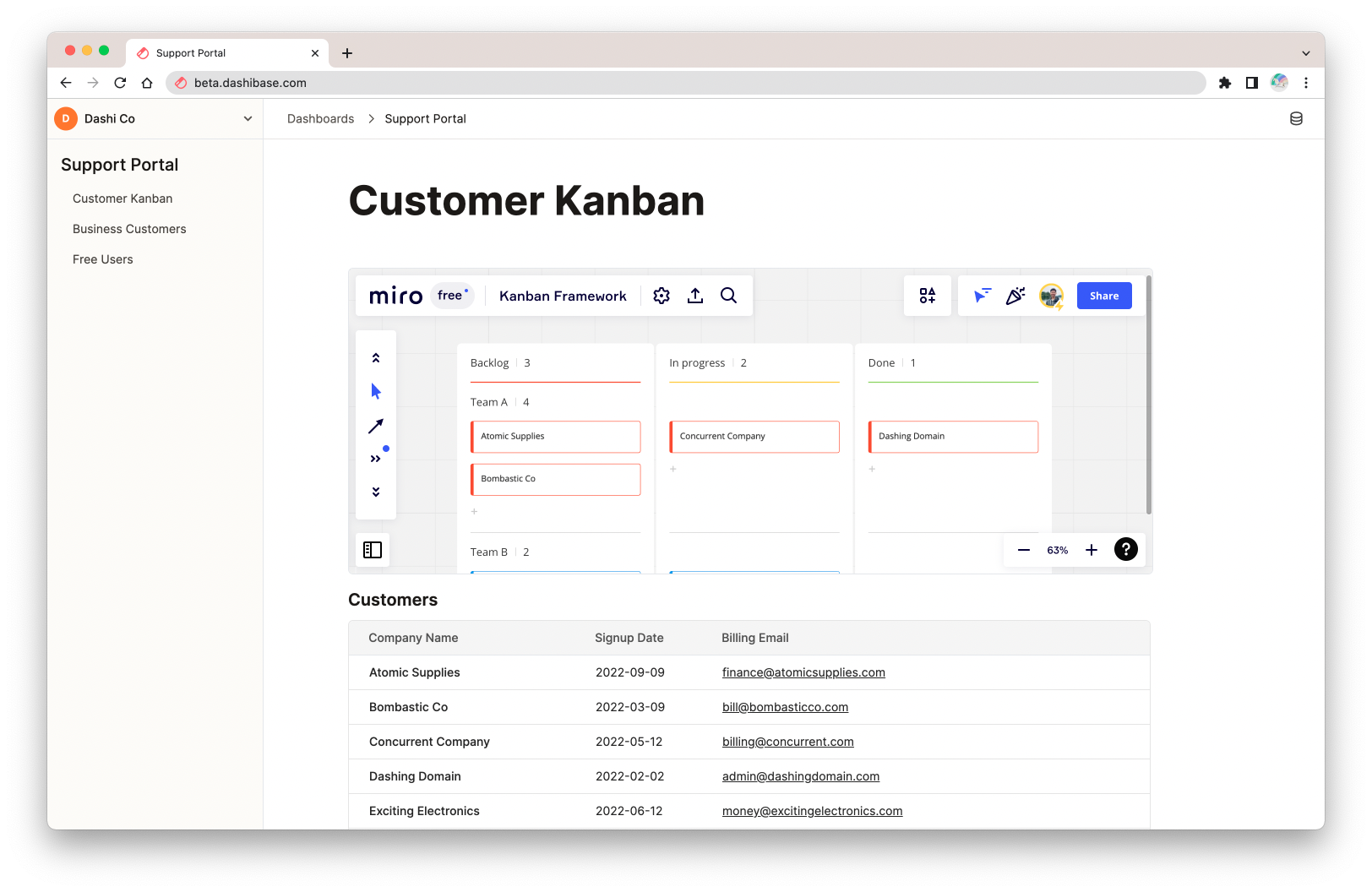
4. Locations (Google Maps)
Businesses with an offline presence (e.g. restaurants) can embed a map from Google Maps to pinpoint the locations to all teammates.
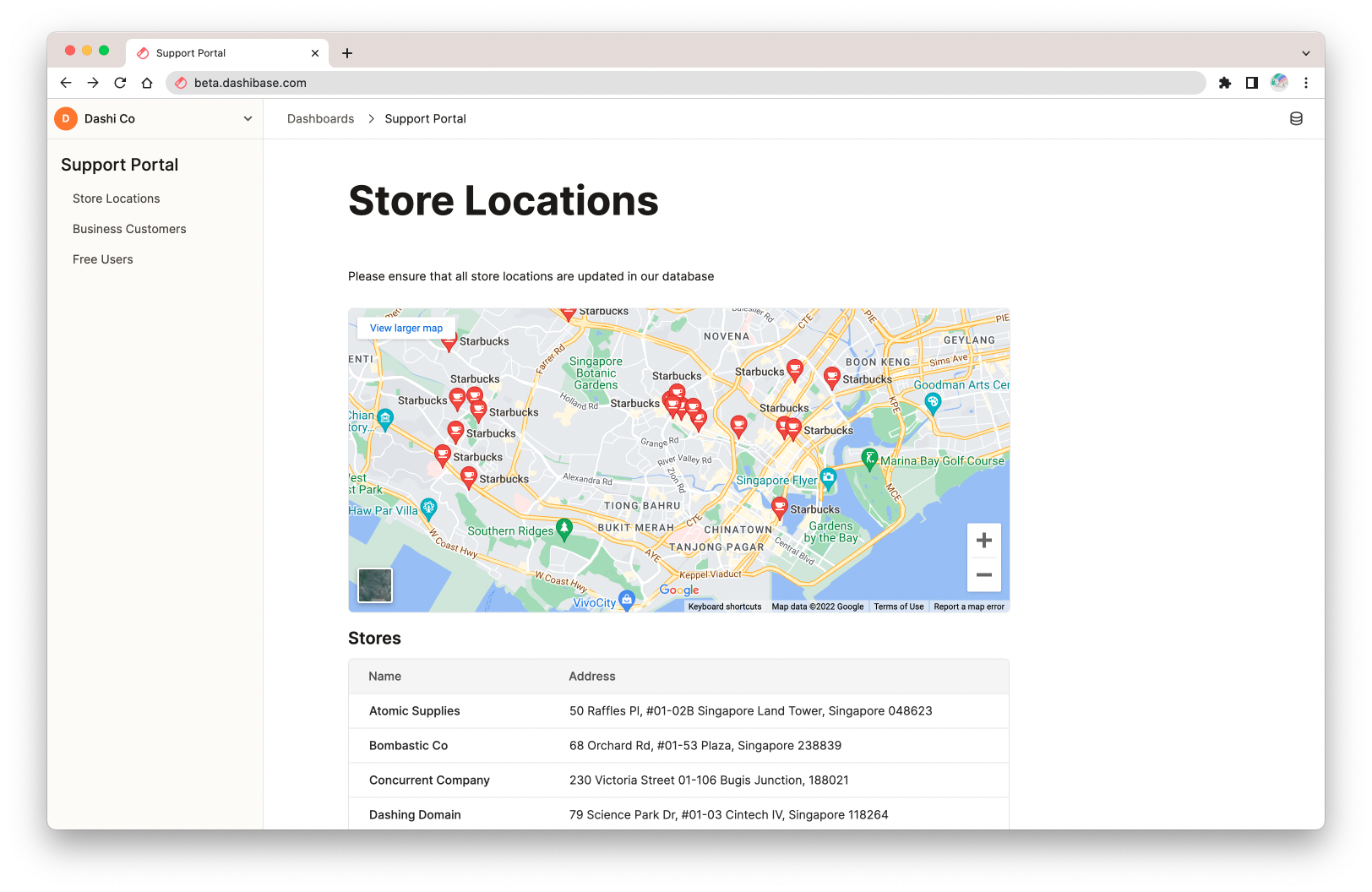
5. Spreadsheets (Airtable, Google Sheets)
Even though you have a database, chances are you are also using Airtable or Google Sheets for other purposes. You can put both sets of data together in Dashibase.
If you want to embed a private Google Sheet and edit it in Dashibase, you would need to open up access to "Anyone with the link", embed the Google Sheet, then set the access back to "Restrict".
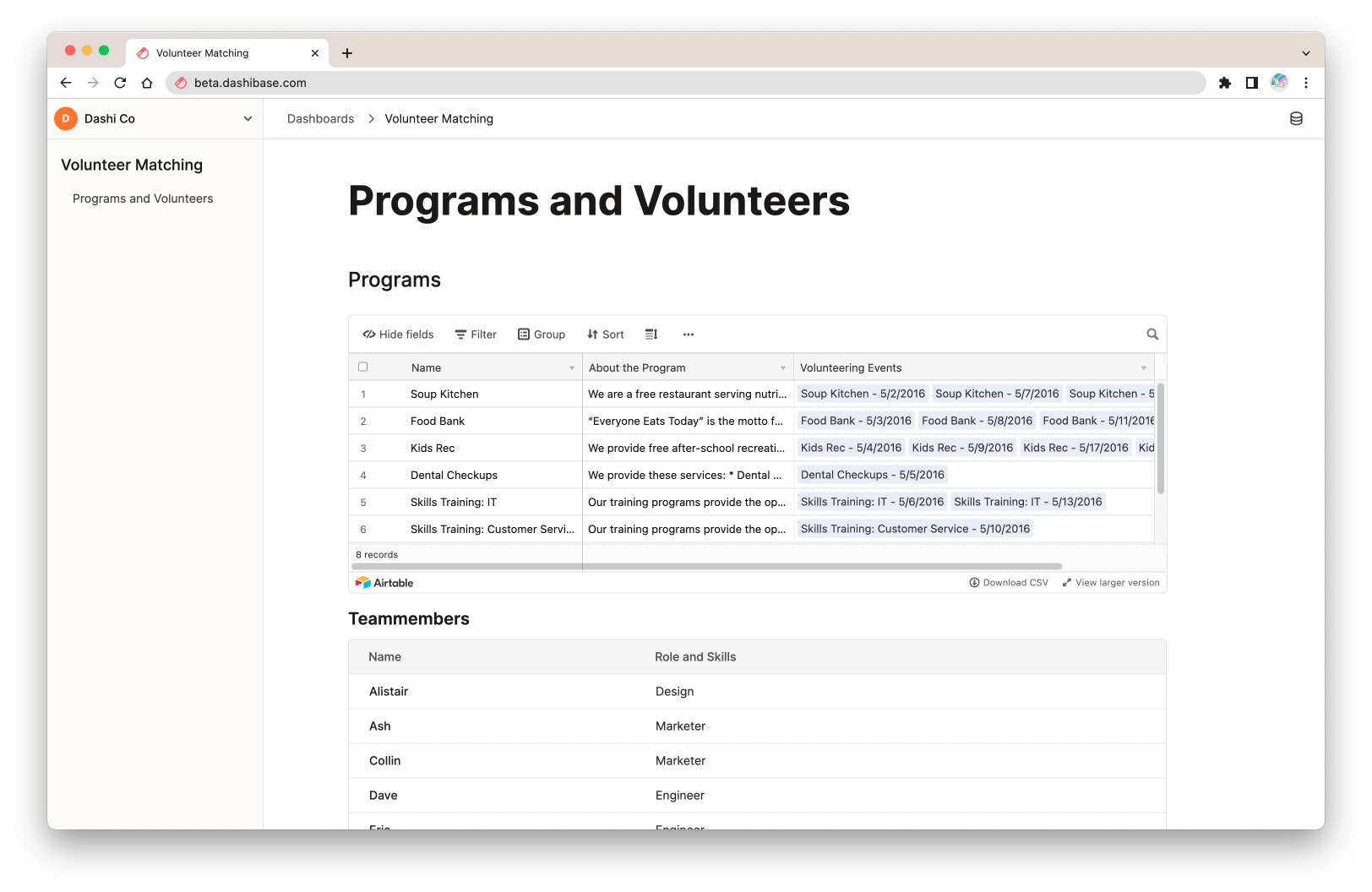
6. Project status (Trello)
Trello fan? Me too. You can embed a read-only view of a public Trello board right inside Dashibase. Just paste your Trello board URL into the Embed block, and we will convert it into an embed for you.
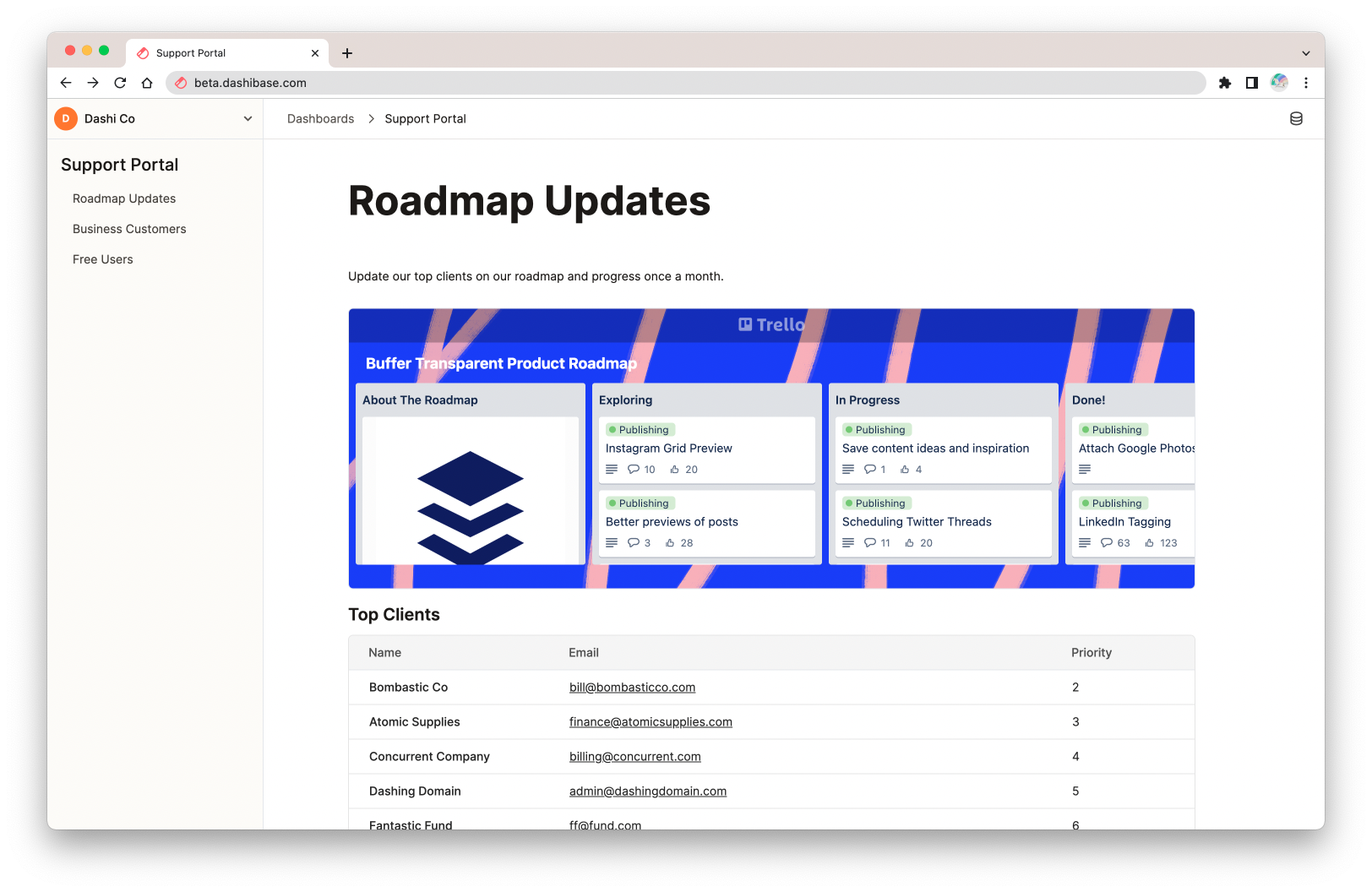
What will you embed?
There are many more ways of using the Embed block to do more things in Dashibase. You could embed Typeform forms, PDFs, Metabase charts, Canva designs, Pitch decks, Spotify playlists, social media posts, and a lot more.
Let your creativity shine and surprise us! We would love to see what you create!