Updates/July 8, 2022
Dashibase June 2022 Updates

Alfred Lua
Co-founder
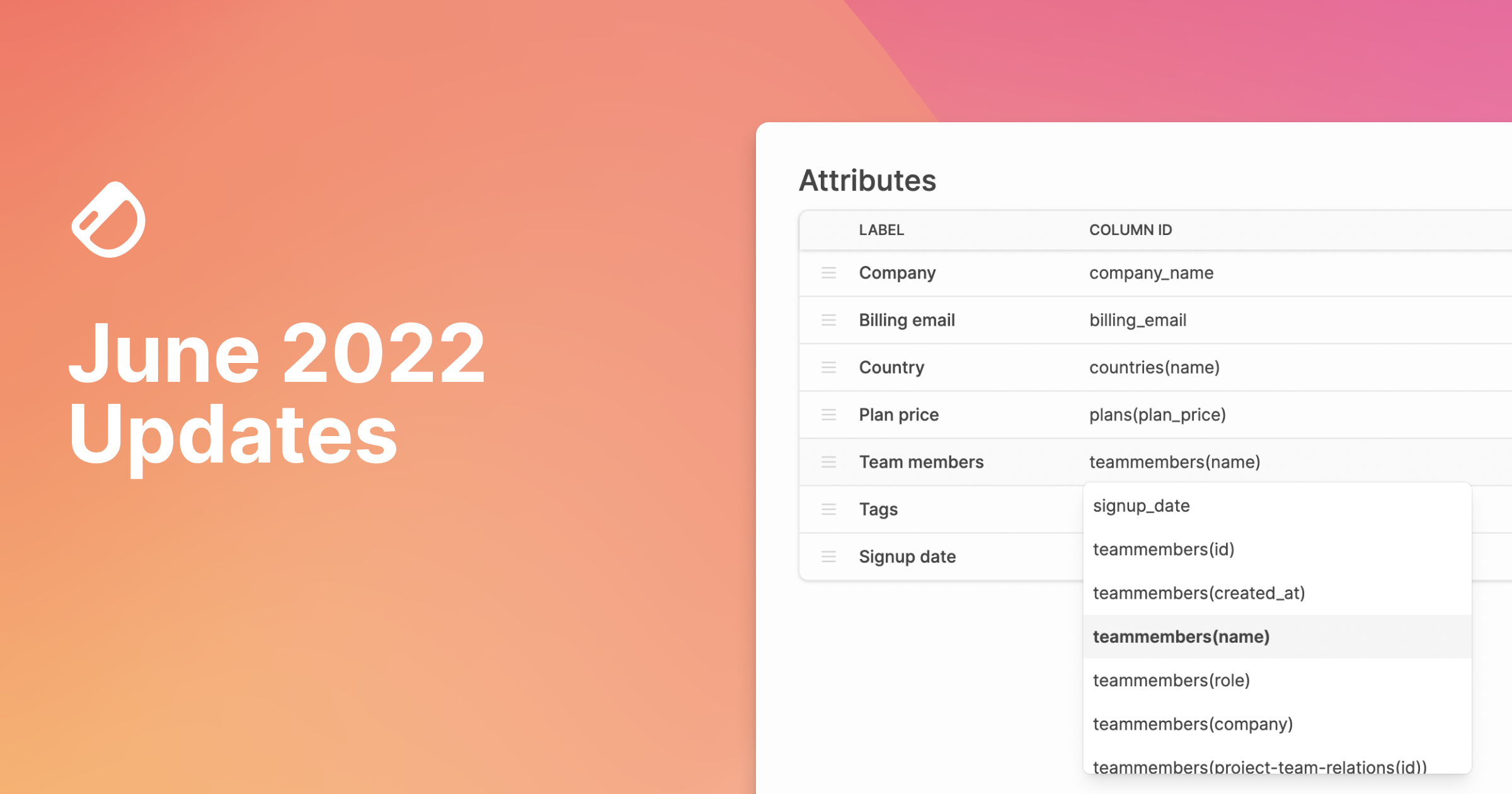
Hello there!
Startups seem to work on a different time dimension. It feels like I just wrote our May updates not too long ago but so much has happened since.
For June, we had planned to talk to a lot more users and developers to understand the space and problems better. We chatted with about 40 of you in June! Thank you so much for taking the time to share your work and challenges with us. We learned a lot and have some exciting plans to improve Dashibase to help you build internal admin and ops tools more easily.
If you have not received our email after signing up for our waitlist, please drop me an email at alfred@dashibase.com. It seems like some of our emails were not sent out successfully.
Alright, onto the fun stuff! Here's what we shipped in June:
1. Joins
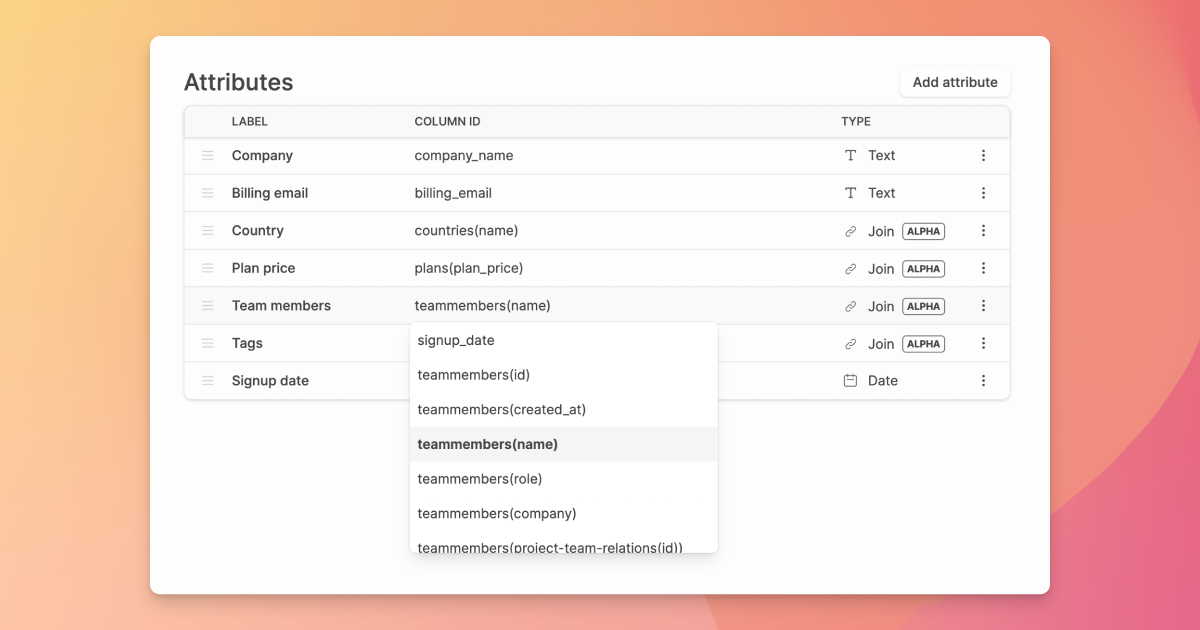
Let's face it. Writing SQL to join tables is not fun. Nor easy.
So we made it a lot easier to view and edit data across multiple tables—all without writing SQL. When I give demos of Dashibase, people often get blown away by how simple it is.
When you connect your Supabase project, Dashibase is able to know all the relationships between your tables based on your Supabase table schema.
- If you want to display data from multiple tables on your Dashibase dashboard, you simply select the column IDs of various related tables.
- When you or your team edits the data via your Dashibase dashboard, all the respective tables will be updated accordingly.
Zero hassle on your end.
(My cofounder SK reminded me that this was non-trivial to build. Please help me praise him on Twitter. 🤪)
2. Actions

Getting a CRUD dashboard set up in minutes is great. But you often need to do more than that.
For a start, we introduced Actions (alpha) so that you can call a custom JavaScript function with the selected items and logged-in user as parameters. You can refer to the documentation here.
In the future, we might have a set of default functions, such as sending an email, exporting as CSV, or downloading as PDF.
The feature is fairly basic at the moment. We would love your feedback so that we can improve it further. Let us know in Discord or via email.
3. Insert (and the future UI)
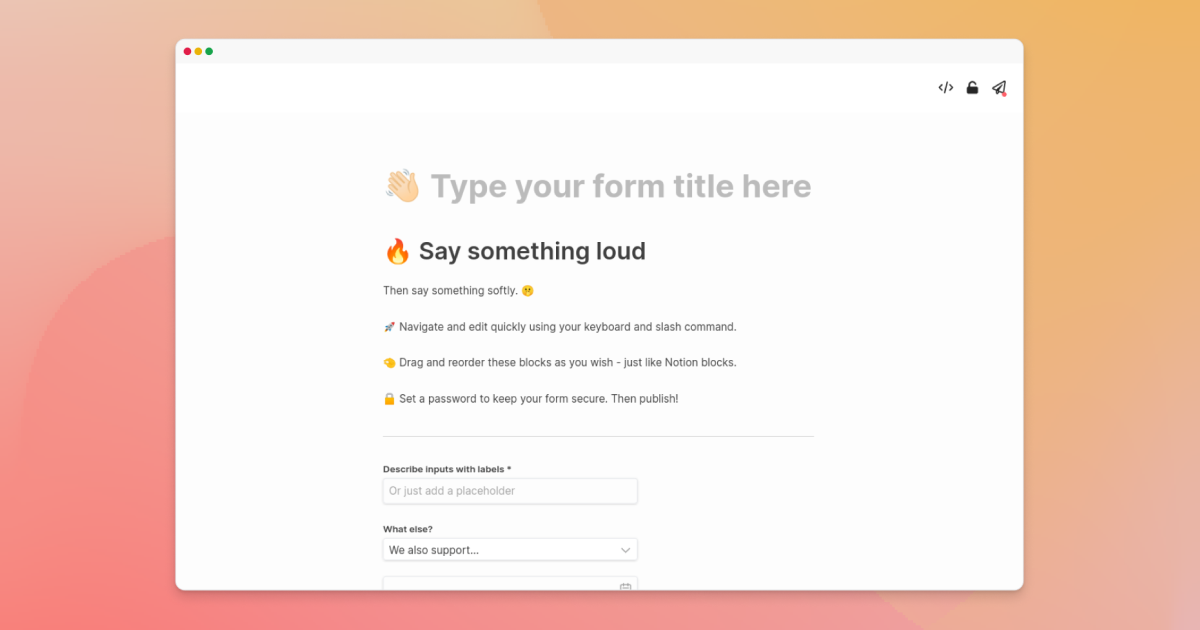
Just last week, we launched a free tool: Dashibase Insert, a Notion-like form builder for you and your team to easily add data to your Supabase table.
(This is open-sourced too!)
We built it because the current ways of building an admin dashboard and letting others add data to your database is terrible. It takes a few hours to learn the tool. Then you have to stare at a blank canvas. And you have to write a lot of SQL and JavaScript. We know this because you told us.
By leveraging the Notion UI, which many people are more comfortable with, you can build your admin and ops tools much more easily.
This is just the beginning. We will be releasing a few more free tools so that you can more easily manage your data in Supabase. Then, we will integrate this new UI into Dashibase (hopefully within the next month or so).
Other fun news
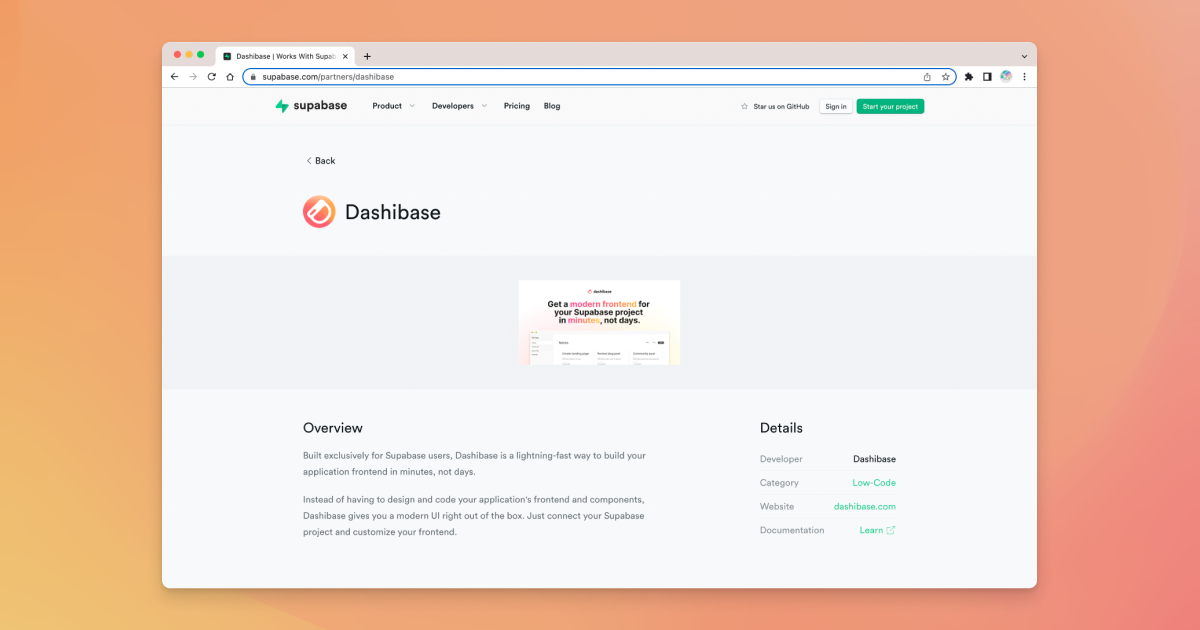
- We are officially on Supabase's Partner Gallery! I also wrote a short tutorial on how to use Supabase and Dashibase together. 🥳
- We have migrated our blog from Medium to our own website: dashibase.com/blog. We will be sharing our startup journey, product updates, and tutorials on our blog. Subscribe to receive our new blog posts.
- I explained why Notion's UI will become the new standard for software and what we can learn from it. We will be speaking more about this at CityJS's Singapore meetup!
We are hiring
We are looking for unicorns, basically. If you can design and code, like a tough startup experience, and don't mind a reasonable early-stage startup pay, we would love to chat.
(This is built with Dashibase Insert!)
Be part of the community
- Sign up for our waitlist
- Join our Discord server
- Follow us on Twitter and LinkedIn
- Star our open-source repos (335 stars)
We are always interested in talking to developers who are building internal admin or ops tools. If you are up for chatting, send me an email at alfred@dashibase.com. Thanks!