Updates/November 11, 2022
Dashibase October 2022 Updates

Alfred Lua
Co-founder

October was a huge month for us.
We shipped 14 features and improvements, finally allowing developers to bring their own code. We sped up the app and polished the user experience. Anddd we got our YC interview and were rejected.
We also have a few fun things to share: Jordie Enric, founder of WeekOps, built his admin panel in “like 2 mins”. We did a livestream with Supabase. And Supastarter is giving Dashibase users a $20 discount for their SaaS starter template.
Read on for the full details 👇🏻
1. Bring your own code
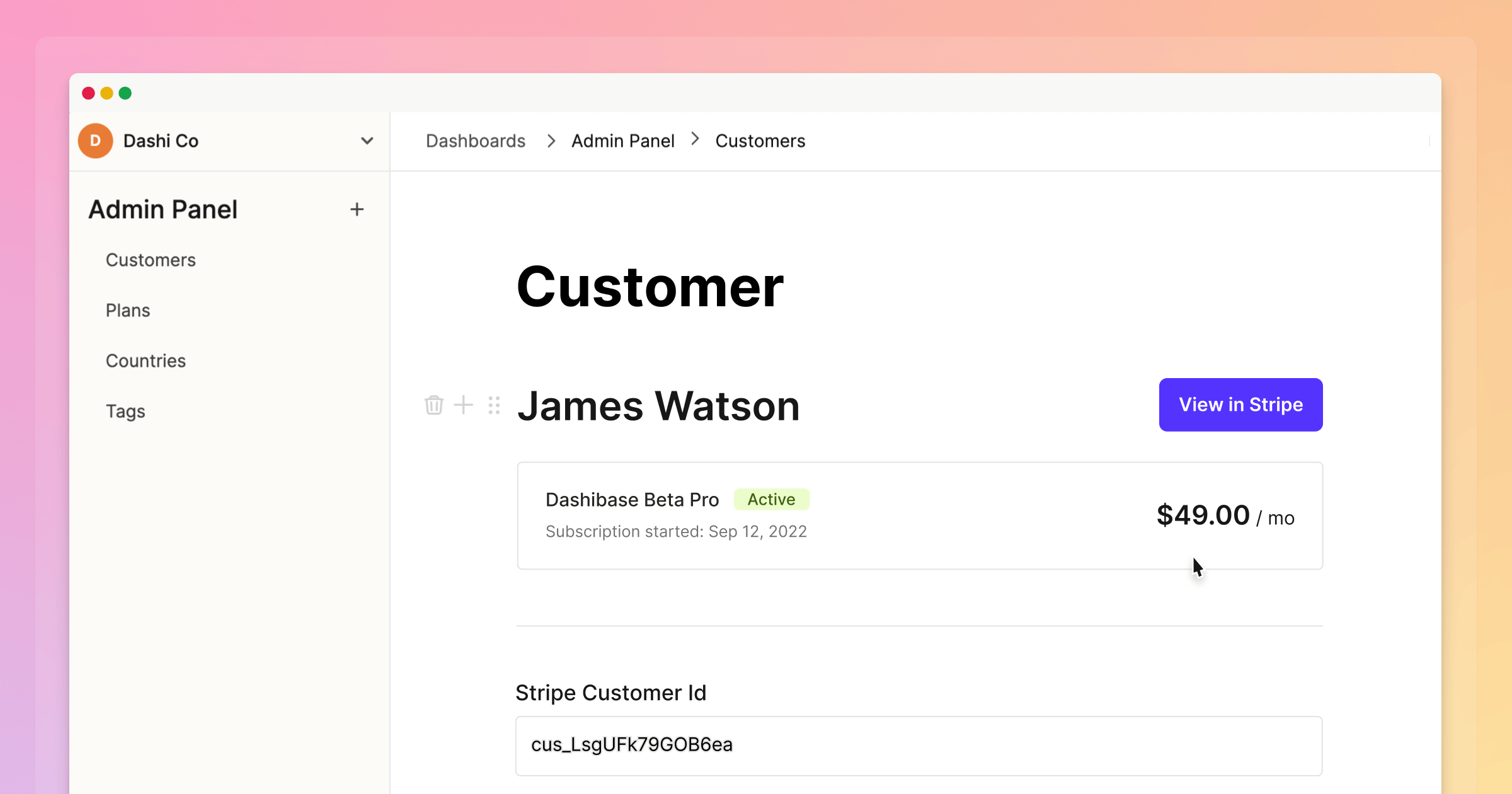
One of the main hesitations developers have with trying Dashibase is that we were fully no-code. While it is faster to build a fully functional CRUD table in Dashibase than to write the code from scratch, developers want the flexibility to add their code if or when they want to.
Now you can bring your own code via our new Plugin block. You can develop your plugin with your favorite web framework in your favorite IDE, then plug it into your Dashibase dashboard. You can use it to pull in Stripe subscription data, send emails via SendGrid, generate invoices, and more. To get started, check out our documentation.
There’s no limit to what you can add to your dashboard now. If you still have any hesitation or feedback, let us know.
On top of the Plugin block, we also added:
- Embed block - embed any image, video, and app via an iframe
- JSON block - easily view and update your JSON fields
We are now working on a Media block so that you can render images and videos from their URL (e.g. profile photos, blog cover photos, videos).
2. Tiny big improvements

The popular Minimum Viable Product (MVP) mentality often creates software that works but is horrible to use. While we ship things quickly, we also want Dashibase to be delightful to use. So we regularly spend time working on small improvements that can have a big impact on your user experience.
Here’s a list of small features we just added:
- Export your table as a CSV file to analyze it in Google Sheets
- Set fields as required or read-only to ensure new items are entered correctly
- Copy individual fields with a click to share or use the information
- Every item now has a unique URL so that you can share it with your teammates
We also have a list of quality-of-life improvements:
- Pages and tables load way faster now
- Opening Dashibase resumes the last visited page
- Connecting a database automatically creates a new dashboard, saving you three steps
- Dashboards are now ordered by the updated time
- There’s a new Settings button in the upper-right corner of the dashboards for renaming the dashboard, editing the dashboard, changing user access, or deleting the dashboard
- Short Answer and Long Answer blocks have been renamed to Short Text and Long Text, which is more accurate
Additionally, we are adding a search feature and adding support for custom data types. Keep an eye out for them next week!
3. Use vs edit dashboard
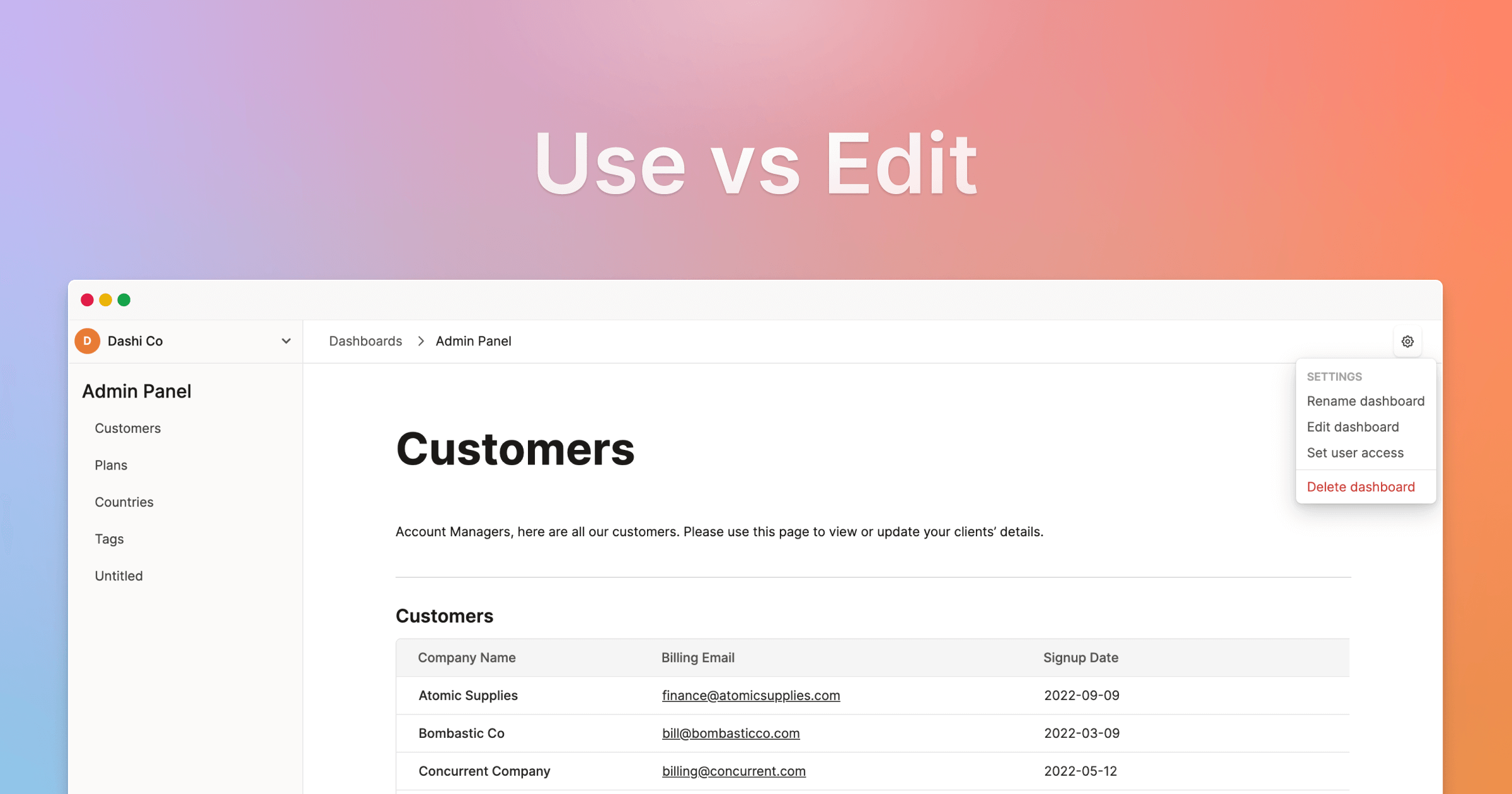
When we started building Dashibase, we wanted to make it super easy to build admin panels for managing users, content, inventory, and more. So, by default, you are always in the “Edit” mode, building or editing your dashboard.
But gradually, we realized that makes no sense. You probably spend only 5% of your time building a dashboard and 95% using it. We just flipped that around so that when you enter a dashboard, you are in the “Use” mode and wouldn’t accidentally edit your dashboard. If you want to edit it, you can find the edit option behind the settings button.
More fun news
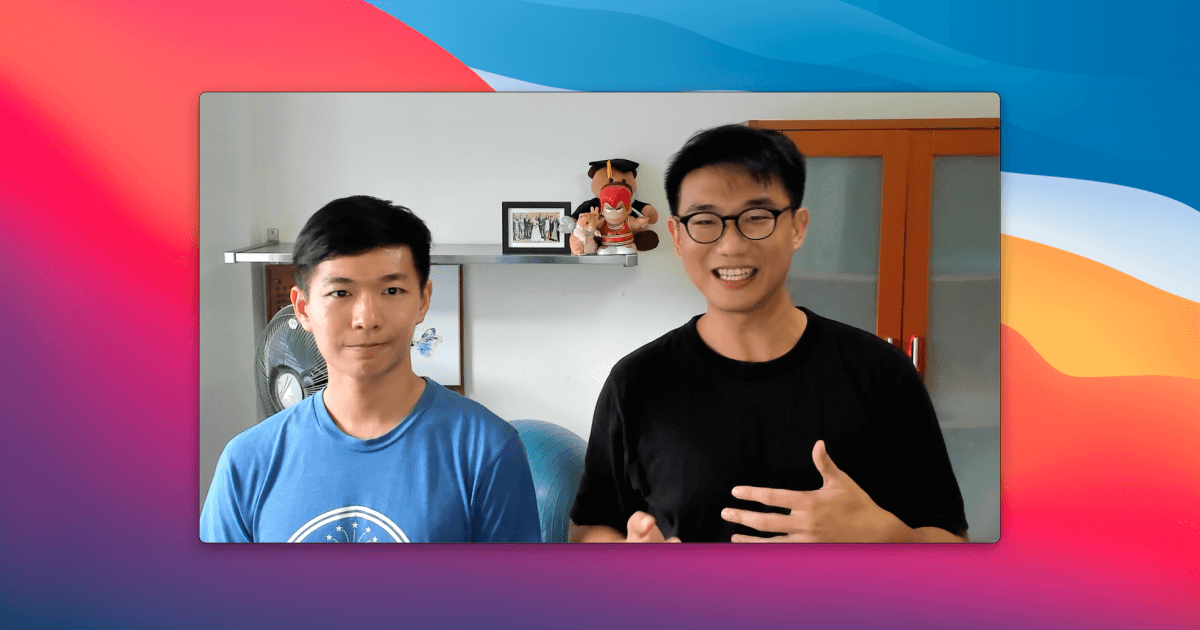
- We got rejected by YC—again. Here’s our story and advice.
- We did a Hacktoberfest livestream with Thor from Supabase and Philipp Steinrötter from Hello Mateo.
- Jordi Enric built an admin panel for his app in “like 2 min”. If you are looking for a modern weekly planner, check out WeekOps!
- Want to build your own SaaS app? Supastarter, a SaaS starter template, is giving Dashibase users a $20 discount.
Let’s chat
We are interested in learning from developers who are building admin panels for customer support, content management, or data entry. If you are up for chatting, feel free to pick a time on our Calendly or send me an email at alfred@dashibase.com. Thanks!